Apache Karaf + Pax CDI + OSGI Command and Function
OSGI Command and Function
In the Previous post we saw how to implement OSGI Service PAX CDI Implementation
Let us see how we can use OSGI Command
osgi.command.scope
osgi.command.function
pom.xml
<?xml version="1.0" encoding="UTF-8"?>
<project xmlns="http://maven.apache.org/POM/4.0.0" xmlns:xsi="http://www.w3.org/2001/XMLSchema-instance"
xsi:schemaLocation="http://maven.apache.org/POM/4.0.0 http://maven.apache.org/xsd/maven-4.0.0.xsd">
<modelVersion>4.0.0</modelVersion>
<parent>
<groupId>osgi.example</groupId>
<artifactId>osgi-example-parent</artifactId>
<version>1.0</version>
</parent>
<artifactId>osgi-example-cmd</artifactId>
<packaging>bundle</packaging>
<dependencies>
<dependency>
<groupId>osgi.example</groupId>
<artifactId>osgi-example-osgi.api</artifactId>
<version>1.0</version>
</dependency>
</dependencies>
</project>
bnd.bnd
Bundle-Name: PAX CDI CMD
Require-Capability org.ops4j.pax.cdi.extension; filter:="(&(extension=pax-cdi-extension)(version>=${version;==;${pax.cdi.version}})(!(version>=${version;=+;${pax.cdi.version}})))", osgi.extender; filter:="(osgi.extender=pax.cdi)"
Import-Package javax.enterprise.*; version="1.0", *;,
OSGI Command Class
@OsgiServiceProvider
Link the Class to expose the osgi command with scope = task and function = get
@Inject
@OsgiService
Inject the exposed OSGI Service which we created in the Previous post.
package com.cmd.service;
import javax.inject.Inject;
import org.ops4j.pax.cdi.api.OsgiService;
import org.ops4j.pax.cdi.api.OsgiServiceProvider;
import org.ops4j.pax.cdi.api.Properties;
import org.ops4j.pax.cdi.api.Property;
import com.osgi.api.HelloService;
@OsgiServiceProvider(classes=TaskGetCommand.class)
@Properties(//
{
@Property(name = "osgi.command.scope", value = "task"),
@Property(name = "osgi.command.function", value = "get")
})
public class TaskGetCommand {
@Inject @OsgiService
HelloService helloService;
public String get(String id) throws Exception {
return helloService.sayHello(id);
}
}
Create a empty META-INF/beans.xml
<?xml version="1.0" encoding="UTF-8"?>
<beans xmlns="http://java.sun.com/xml/ns/javaee"
xmlns:xsi="http://www.w3.org/2001/XMLSchema-instance"
xsi:schemaLocation="http://java.sun.com/xml/ns/javaee http://java.sun.com/xml/ns/javaee/beans_1_0.xsd">
</beans>
Project Structure is shown as below
Create a empty META-INF/beans.xml
<?xml version="1.0" encoding="UTF-8"?>
<beans xmlns="http://java.sun.com/xml/ns/javaee"
xmlns:xsi="http://www.w3.org/2001/XMLSchema-instance"
xsi:schemaLocation="http://java.sun.com/xml/ns/javaee http://java.sun.com/xml/ns/javaee/beans_1_0.xsd">
</beans>
Project Structure is shown as below
Apache Karaf Bundle Installation
karaf@root()> install -s mvn:com.osgi/osgi-example-cmd/1.0
Now we can see that task and hit tab button it will list the command we registered in OSGI
task:get test
It invokes the @OsgiServiceProvider(classes = HelloService.class) which is implemented by HelloServiceImpl
It print the Hello Message on the console.

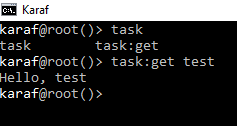

Comments
Post a Comment